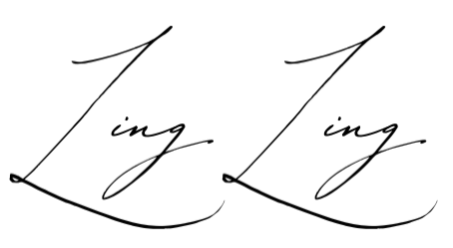Plain Text Productivity: Focus On Essentials For Meaningful Results

Firstly... Happy Chinese New Year, everyone!
May 2022, the year of the Tiger, bring you the courage and vigour to chase your beautiful dreams and highest goals.

How can we do things faster? What is most efficient?
After all, time is money. The more time is wasted on meaningless tasks, the more opportunities are missed to earn money.
When we have more time for ourselves, we can spend on the things that bring us joy and happiness. You may prefer to witness your child's first step rather than attend another pointless meeting. You may choose to paint or write music than write another email or potentially-rejected proposal.
With this in mind, productivity has become glorified in many places. The web is inundated with productivity systems and processes. Countless blogs and videos share hacks, tips and tricks to further boost productivity.
Productivity gurus share their "system" for getting increased results in the shortest amount of time. Communities form around apps and books to teach each other how to get the most out of productivity technology.
While I don't entirely agree that productivity should solely be used for turning a profit, there is a lot to gain when we fight to protect our time. When we protect our time, we get to do what we enjoy and value most.
In this article, we will cover
- What is Productivity?
- What is Plain Text?
- What is Plain Text Productivity?
- Plain Text Productivity for Tasks
- Plain Text Productivity for Journalling
- Plain Text Productivity for Notes
- Summary
What is Productivity?
In our fast-paced world, many people advocate for greater productivity to gain an advantage over competitors. Simply, productivity is the ability to work efficiently to achieve maximum output.
In manufacturing, factories churn out the maximum number of products with automation and machines. In companies, employers up-skill employees or upgrade equipment to increase sales. For individuals, people learn productivity hacks or install fancy technology to reduce time on non-value work.
Being productive is an advantage when you can out-produce and out-perform everyone else. Yet, the excessive focus on productivity can bring about tremendous anxiety and stress in this current age. Also, feelings of shame and guilt arise when we are unproductive.
Learning and adopting new productivity technology, systems and processes add to the existing anxieties and stresses. People end up spending more time tinkering with the app or spending money on productivity courses rather than focusing on the output itself.
Can the path to greater productivity be simpler than this?
What is Plain Text?
Plain Text is unformatted text without font types, text size, bold, underline or italics. It only contains standard characters.
Plain Text is a .txt file that can be opened and read by any document or text editor. The .txt file is portable takes little space and processing power. Yet a simple and unassuming file can hold big ideas, beautiful dreams and plans to change the world.
You only need a text editor to create a .txt file. There are plenty of choices out there.
Yet, is Plain Text enough? How can Plain Text increase productivity?
Why Plain Text Productivity?
Plain Text is the foundation for thinking, planning, writing, programming and more. The .txt file is minimal in its look and feel. Yet, it can be used as a to-do list, tracking metrics, journaling, collecting ideas, taking notes, and much more.
It is the ultimate minimalist productivity system - small effort for large output.
Less Is More
While the text editor is a simple tool, it is deceptively powerful.
It doesn't require endless tinkering of its formatting or settings. It doesn't need you to create an account, pay a monthly or yearly subscription, or receive newsletters that overwhelm you with information. It doesn't require a suitable operating system or sufficient processing power on your laptop or smartphone.
With only one tap or click on the text editor, your plans, ideas, notes, tasks, streams of consciousness transforms into words on a screen. New notes can be created in a few seconds and can be searched quickly for edits, updates or references.
Future proof
The Plain Text stood the test of time. Text files created 20 years ago can still be opened and read by any software or device today. Likewise, any text files you create today can be opened, read and updated for 20 years or more.
All your plans, ideas, and notes are protected from software updates, upgrading of devices or any kind of changes in technology. Lest the world is cut off from electricity entire, you can keep your Plain Text (almost) forever.
Customisable
For some, the unformatted text is not enough. There is a need for bold, italics, underlines, links and possibly tables. This is where markdown plays its pivotal role.
Markdown is a markup language, or syntax, to create formatted text in a text editor. Markdown was created by John Gruber and Aaron Swartz in 2004 and is widely used in blogging, coding, online forums, readme files and many more.
Like bullet journaling, there are infinite ways to use markdown to create the perfect plain-text productivity system to fulfil your needs. Here is The Official Markdown Guide.
Based on these benefits of Plain Text, there are a few systems I've adopted or created for my personal productivity, namely for tasks, journaling and note-taking.
Plain Text Productivity for Tasks
The simplest way to track tasks is by creating a bulleted list with your text editor.
I love my lists. Lists are a place to dump all tasks that need to be completed, but not immediately. Lists keep me on track, so I don't miss out on essential tasks. Some people use lists as their project management tool.
With a text editor, there are no unnecessary features and functions offered by more complex apps. No distractions or fiddling, keeping you focused on the job at hand.
Yet, if you want a little more system, Gina Trapani created Todo.txt, an open-source text-based task list app. According to the website
The Todo.txt format is a simple set of rules that make the to-do list readable by both human and machine-readable. Todo.txt format includes flagging priorities, creation and completion dates, names of projects and contexts.
Here is a sample of what a todo.txt looks like.
I've managed to set todo.txt for my Android phone and Macbook Pro. Here is my setup
- todo.txt for android by Aditya Bhaskar on my phone
- TodoTxtMac by mjdescy on my Macbook Pro
- Dropbox to sync across apps and cloud backup
Plain Text Productivity for Journalling
Journaling is the practice of keeping a record of your personal reflections and occurrences. Researchers have discovered extensive benefits to journaling, including improved communication and increased well-being.
You can journal anytime, on any device, in your desired format, for as long as you like. The .txt file is like a blank canvas. Gratitude journal, mood journal, sleep journal, dream journal, workout journal, there are endless ways to create a journal that fit your needs or help you achieve your goals.
Here, I'll share two journaling formats - Morning Pages and Daily One-Line Journal.
Julia Cameron has popularised Morning Pages, the daily practice of pouring your streams of consciousness into three-long pages, without any concern for grammar or spelling. While Julia advocates for writing long-hand with paper and pen, people have shifted to using apps to record their streams of consciousness. All you need to do is put a date and time on the top of your .txt file, then start writing. To mimic the three pages, you can set yourself a limit, such as putting a timer for 20 minutes for continuous typing or hitting a word count target of 600 words.
This past year another format that I've used is the Daily One-Line Journal. A daily one-line journal is exactly as how it is described, which is to write one sentence about the highlights of the day, every single day. The purpose of one-line is to save time from writing lengthy journal entries. This simple record-keeping helps trigger memories of a particular day. I recently completed my 2021 daily one-line journal. It is absolutely satisfying, like a mini-biography of myself in that year. Here is a sample of the daily one-line journal.
Plain Text Productivity for Note-Taking
Writing is in everything, and we write notes to get everything from the head into paper.
Notes help us remember what we read, understand the concepts better and delve deeper into our ideas and thoughts. The more we write, the more clarity we gain about a topic. Because you cannot write about something if you don't have enough information or haven't figured it out yet.
There are plenty of note-taking apps that come with sophisticated bells and whistles. I have a tendency to spend too much time fiddling with the format and function instead of staying focused on the actual writing.
You can use any text editor that you believe best suits your needs. I use Typora and The Archive.
The Archive is an interesting note-taking app because it follows Niklas Luhmann's system called Zettelkasten. Luhmann is a professor in sociology who published 58 books and thousands of articles. He obtained his professorship without formal education. He succeeded because of a note-taking system that he developed called Zettelkasten.
Zettelkasten mean ‘note box’ in German. A zettel is a slip of paper or an index card, and written on it are our notes. A kasten is a box where the papers or cards are organised and kept.
The organisation of the notes requires more than just a short paragraph. In fact, if you search for "Zettelkasten", you'll find plenty of guides to take you through setting it up. The best guide I found is Sonke Ahren's How To Take Smart Notes.
In conclusion
The .txt file is minimalist and straightforward, yet it can do so much to help increase your productivity. This is only the tip of the Plain Text Productivity Iceberg!
Give it a try! Be creative.
The most complicated skill is to be simple. Anonymous
Summary
- Productivity is the ability to gain maximum output with minimum input.
- Plain Text is an unformatted text file.
- Plain Text Productivity is utilising the simple .txt file to ensure your outcomes are optimised.
- You can use Plain Text for recording tasks, journaling and note-taking.
- Be creative! Adapt Plain Text to suit your needs.